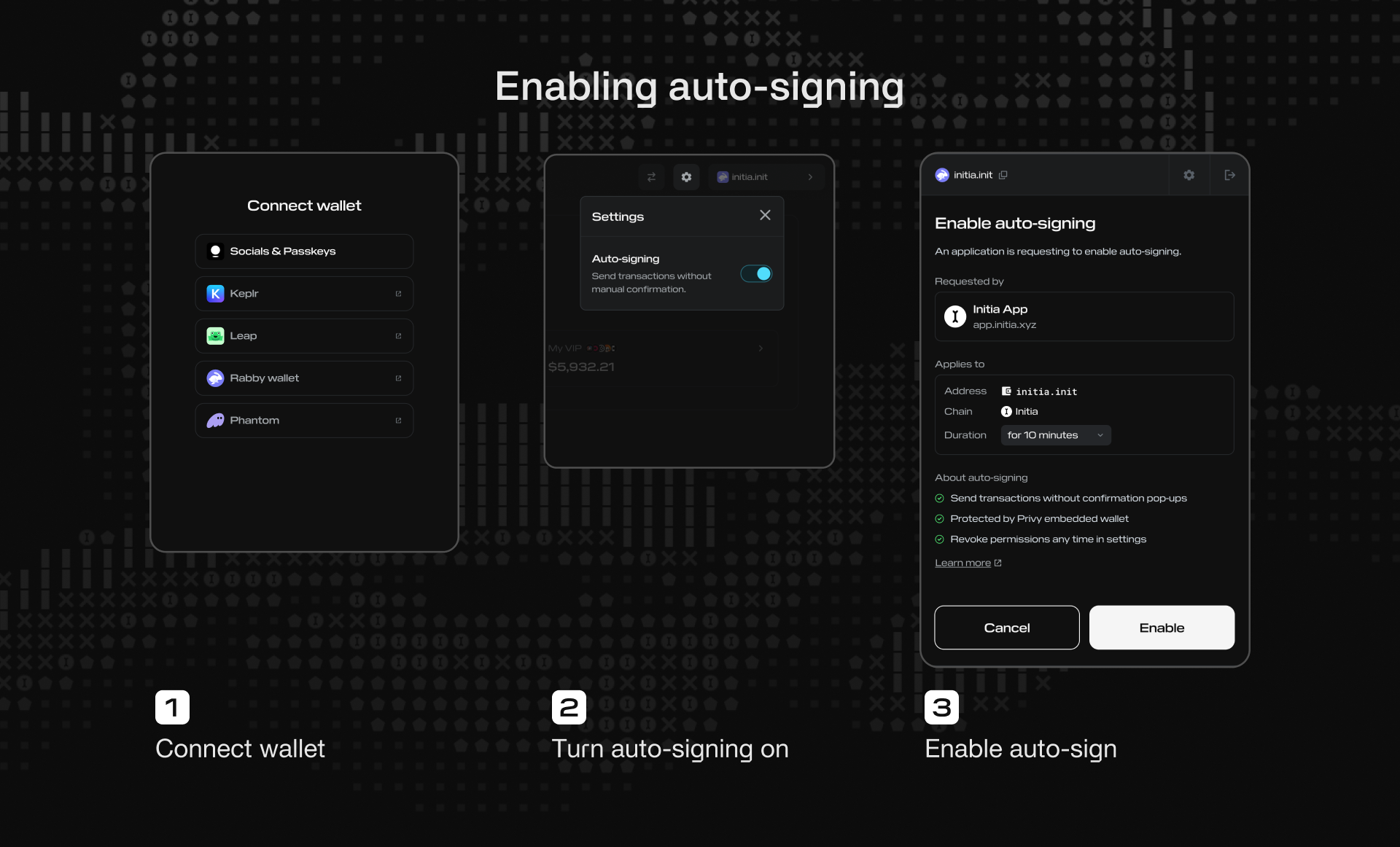
- Click “Connect Wallet” and select your wallet of choice.
- Activate auto-signing from the app.
- This will open a permission window with the following information and
options:
- Requested by: The name and logo of the chain requesting to enable auto-signing
- Auto-signing duration: How long auto-signing will be active